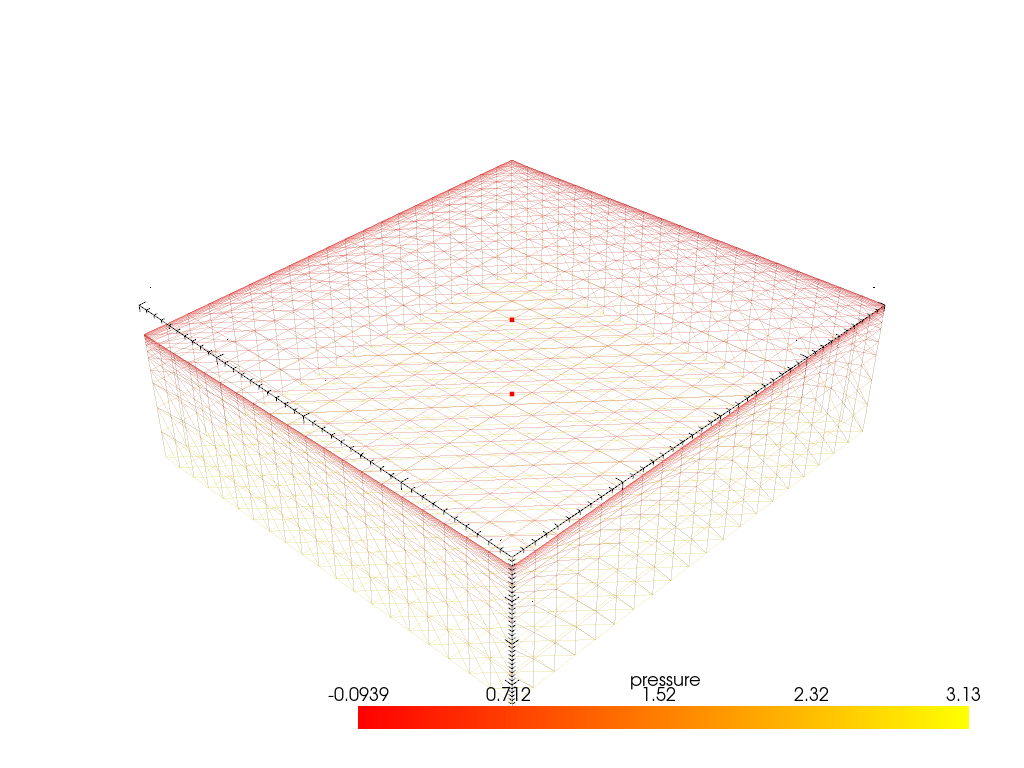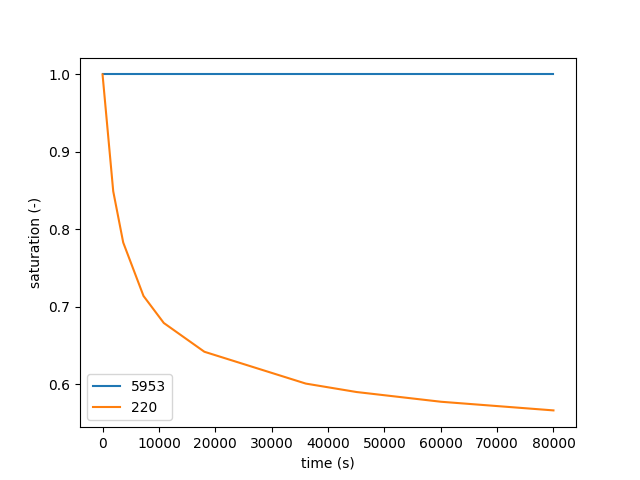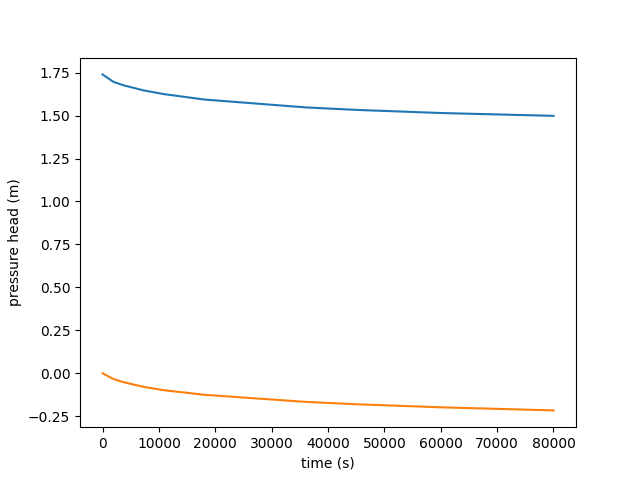Output plots part 1
Weill, S., et al. « Coupling Water Flow and Solute Transport into a Physically-Based Surface–Subsurface Hydrological Model ».
Advances in Water Resources, vol. 34, no 1, janvier 2011, p. 128‑36. DOI.org (Crossref),
https://doi.org/10.1016/j.advwatres.2010.10.001.
This example shows how to use pyCATHY object to plot the most common ouputs of the hydrological model.
Estimated time to run the notebook = 5min
Here we need to import cathy_tools class that control the CATHY core files preprocessing and processing
We also import cathy_plots to render the results
from pyCATHY import cathy_tools
from pyCATHY.plotters import cathy_plots as cplt
import pyvista as pv
import os
import matplotlib.pyplot as plt
if you add True to verbose, the processor log will be printed in the window shell
path2prj = "weil_exemple_outputs_plot1" # add your local path here
simu = cathy_tools.CATHY(dirName=path2prj)
simu.run_preprocessor()
simu.run_processor(IPRT1=2,
DTMIN=1e-2,
DTMAX=1e2,
DELTAT=5,
TRAFLAG=0,
verbose=False
)
🏁 Initiate CATHY object
🍳 gfortran compilation
👟 Run preprocessor
🔄 Update parm file
🔄 Update hap.in file
🔄 Update dem_parameters file
🔄 Update dem_parameters file
🛠 Recompile src files [3s]
🍳 gfortran compilation [8s]
b''
👟 Run processor
df_sw, _ = simu.read_outputs('sw')
df_sw.head()
|
0 |
1 |
2 |
3 |
4 |
5 |
6 |
7 |
8 |
9 |
10 |
11 |
12 |
13 |
14 |
15 |
16 |
17 |
18 |
19 |
20 |
21 |
22 |
23 |
24 |
25 |
26 |
27 |
28 |
29 |
30 |
31 |
32 |
33 |
34 |
35 |
36 |
37 |
38 |
39 |
40 |
41 |
42 |
43 |
44 |
45 |
46 |
47 |
48 |
49 |
50 |
51 |
52 |
53 |
54 |
55 |
56 |
57 |
58 |
59 |
60 |
61 |
62 |
63 |
64 |
65 |
66 |
67 |
68 |
69 |
70 |
71 |
72 |
73 |
74 |
75 |
76 |
77 |
78 |
79 |
80 |
81 |
82 |
83 |
84 |
85 |
86 |
87 |
88 |
89 |
90 |
91 |
92 |
... |
6963 |
6964 |
6965 |
6966 |
6967 |
6968 |
6969 |
6970 |
6971 |
6972 |
6973 |
6974 |
6975 |
6976 |
6977 |
6978 |
6979 |
6980 |
6981 |
6982 |
6983 |
6984 |
6985 |
6986 |
6987 |
6988 |
6989 |
6990 |
6991 |
6992 |
6993 |
6994 |
6995 |
6996 |
6997 |
6998 |
6999 |
7000 |
7001 |
7002 |
7003 |
7004 |
7005 |
7006 |
7007 |
7008 |
7009 |
7010 |
7011 |
7012 |
7013 |
7014 |
7015 |
7016 |
7017 |
7018 |
7019 |
7020 |
7021 |
7022 |
7023 |
7024 |
7025 |
7026 |
7027 |
7028 |
7029 |
7030 |
7031 |
7032 |
7033 |
7034 |
7035 |
7036 |
7037 |
7038 |
7039 |
7040 |
7041 |
7042 |
7043 |
7044 |
7045 |
7046 |
7047 |
7048 |
7049 |
7050 |
7051 |
7052 |
7053 |
7054 |
7055 |
| Time |
|
|
|
|
|
|
|
|
|
|
|
|
|
|
|
|
|
|
|
|
|
|
|
|
|
|
|
|
|
|
|
|
|
|
|
|
|
|
|
|
|
|
|
|
|
|
|
|
|
|
|
|
|
|
|
|
|
|
|
|
|
|
|
|
|
|
|
|
|
|
|
|
|
|
|
|
|
|
|
|
|
|
|
|
|
|
|
|
|
|
|
|
|
|
|
|
|
|
|
|
|
|
|
|
|
|
|
|
|
|
|
|
|
|
|
|
|
|
|
|
|
|
|
|
|
|
|
|
|
|
|
|
|
|
|
|
|
|
|
|
|
|
|
|
|
|
|
|
|
|
|
|
|
|
|
|
|
|
|
|
|
|
|
|
|
|
|
|
|
|
|
|
|
|
|
|
|
|
|
|
|
|
|
|
|
|
|
| 0.00000 |
1.000000 |
1.000000 |
1.000000 |
1.000000 |
1.000000 |
1.000000 |
1.000000 |
1.000000 |
1.000000 |
1.000000 |
1.000000 |
1.000000 |
1.000000 |
1.000000 |
1.000000 |
1.000000 |
1.000000 |
1.000000 |
1.000000 |
1.000000 |
1.000000 |
1.000000 |
1.000000 |
1.000000 |
1.000000 |
1.000000 |
1.000000 |
1.000000 |
1.000000 |
1.000000 |
1.000000 |
1.000000 |
1.000000 |
1.000000 |
1.000000 |
1.000000 |
1.000000 |
1.000000 |
1.000000 |
1.000000 |
1.000000 |
1.000000 |
1.000000 |
1.000000 |
1.000000 |
1.000000 |
1.000000 |
1.000000 |
1.000000 |
1.000000 |
1.000000 |
1.000000 |
1.000000 |
1.000000 |
1.000000 |
1.000000 |
1.000000 |
1.000000 |
1.000000 |
1.000000 |
1.000000 |
1.000000 |
1.000000 |
1.000000 |
1.000000 |
1.000000 |
1.000000 |
1.000000 |
1.000000 |
1.000000 |
1.000000 |
1.000000 |
1.000000 |
1.000000 |
1.000000 |
1.000000 |
1.000000 |
1.000000 |
1.000000 |
1.000000 |
1.000000 |
1.000000 |
1.000000 |
1.000000 |
1.000000 |
1.000000 |
1.000000 |
1.000000 |
1.000000 |
1.000000 |
1.000000 |
1.000000 |
1.000000 |
... |
1.0 |
1.0 |
1.0 |
1.0 |
1.0 |
1.0 |
1.0 |
1.0 |
1.0 |
1.0 |
1.0 |
1.0 |
1.0 |
1.0 |
1.0 |
1.0 |
1.0 |
1.0 |
1.0 |
1.0 |
1.0 |
1.0 |
1.0 |
1.0 |
1.0 |
1.0 |
1.0 |
1.0 |
1.0 |
1.0 |
1.0 |
1.0 |
1.0 |
1.0 |
1.0 |
1.0 |
1.0 |
1.0 |
1.0 |
1.0 |
1.0 |
1.0 |
1.0 |
1.0 |
1.0 |
1.0 |
1.0 |
1.0 |
1.0 |
1.0 |
1.0 |
1.0 |
1.0 |
1.0 |
1.0 |
1.0 |
1.0 |
1.0 |
1.0 |
1.0 |
1.0 |
1.0 |
1.0 |
1.0 |
1.0 |
1.0 |
1.0 |
1.0 |
1.0 |
1.0 |
1.0 |
1.0 |
1.0 |
1.0 |
1.0 |
1.0 |
1.0 |
1.0 |
1.0 |
1.0 |
1.0 |
1.0 |
1.0 |
1.0 |
1.0 |
1.0 |
1.0 |
1.0 |
1.0 |
1.0 |
1.0 |
1.0 |
1.0 |
| 1895.11582 |
0.686681 |
0.688439 |
0.689260 |
0.689816 |
0.690354 |
0.690762 |
0.691186 |
0.691529 |
0.691910 |
0.692281 |
0.692698 |
0.693121 |
0.693597 |
0.694194 |
0.694924 |
0.695890 |
0.697219 |
0.699154 |
0.701742 |
0.708113 |
0.710240 |
0.690039 |
0.690454 |
0.692535 |
0.692936 |
0.693486 |
0.693991 |
0.694504 |
0.694993 |
0.695479 |
0.695949 |
0.696475 |
0.697041 |
0.697722 |
0.698518 |
0.699569 |
0.700933 |
0.702768 |
0.705330 |
0.709040 |
0.716894 |
0.717059 |
0.693336 |
0.694128 |
0.697336 |
0.698355 |
0.699530 |
0.700637 |
0.701663 |
0.702629 |
0.703622 |
0.704609 |
0.705676 |
0.706831 |
0.708163 |
0.709748 |
0.711744 |
0.714316 |
0.717814 |
0.722730 |
0.729675 |
0.741142 |
0.741958 |
0.696547 |
0.696809 |
0.700912 |
0.702613 |
0.704555 |
0.706306 |
0.707994 |
0.709648 |
0.711287 |
0.712965 |
0.714762 |
0.716771 |
0.719100 |
0.721898 |
0.725429 |
0.729910 |
0.735602 |
0.742991 |
0.752818 |
0.768090 |
0.768884 |
0.700213 |
0.700223 |
0.705341 |
0.707992 |
0.710712 |
0.713329 |
0.715849 |
0.718337 |
0.720903 |
... |
1.0 |
1.0 |
1.0 |
1.0 |
1.0 |
1.0 |
1.0 |
1.0 |
1.0 |
1.0 |
1.0 |
1.0 |
1.0 |
1.0 |
1.0 |
1.0 |
1.0 |
1.0 |
1.0 |
1.0 |
1.0 |
1.0 |
1.0 |
1.0 |
1.0 |
1.0 |
1.0 |
1.0 |
1.0 |
1.0 |
1.0 |
1.0 |
1.0 |
1.0 |
1.0 |
1.0 |
1.0 |
1.0 |
1.0 |
1.0 |
1.0 |
1.0 |
1.0 |
1.0 |
1.0 |
1.0 |
1.0 |
1.0 |
1.0 |
1.0 |
1.0 |
1.0 |
1.0 |
1.0 |
1.0 |
1.0 |
1.0 |
1.0 |
1.0 |
1.0 |
1.0 |
1.0 |
1.0 |
1.0 |
1.0 |
1.0 |
1.0 |
1.0 |
1.0 |
1.0 |
1.0 |
1.0 |
1.0 |
1.0 |
1.0 |
1.0 |
1.0 |
1.0 |
1.0 |
1.0 |
1.0 |
1.0 |
1.0 |
1.0 |
1.0 |
1.0 |
1.0 |
1.0 |
1.0 |
1.0 |
1.0 |
1.0 |
1.0 |
| 3666.91023 |
0.655817 |
0.657207 |
0.657718 |
0.658108 |
0.658493 |
0.658816 |
0.659167 |
0.659469 |
0.659805 |
0.660141 |
0.660514 |
0.660899 |
0.661331 |
0.661849 |
0.662468 |
0.663246 |
0.664281 |
0.665721 |
0.667496 |
0.672289 |
0.673416 |
0.658255 |
0.658917 |
0.660504 |
0.660679 |
0.661049 |
0.661392 |
0.661745 |
0.662091 |
0.662448 |
0.662803 |
0.663199 |
0.663633 |
0.664152 |
0.664765 |
0.665558 |
0.666576 |
0.667943 |
0.669838 |
0.672429 |
0.678055 |
0.677979 |
0.660469 |
0.661455 |
0.663823 |
0.664342 |
0.665115 |
0.665848 |
0.666540 |
0.667205 |
0.667891 |
0.668590 |
0.669355 |
0.670204 |
0.671187 |
0.672381 |
0.673869 |
0.675779 |
0.678311 |
0.681742 |
0.686289 |
0.694210 |
0.695049 |
0.662682 |
0.663039 |
0.665959 |
0.666833 |
0.668044 |
0.669140 |
0.670217 |
0.671313 |
0.672449 |
0.673644 |
0.674947 |
0.676416 |
0.678133 |
0.680202 |
0.682767 |
0.685992 |
0.690094 |
0.695354 |
0.702232 |
0.713315 |
0.714188 |
0.665197 |
0.665172 |
0.668728 |
0.670142 |
0.671789 |
0.673433 |
0.675069 |
0.676728 |
0.678476 |
... |
1.0 |
1.0 |
1.0 |
1.0 |
1.0 |
1.0 |
1.0 |
1.0 |
1.0 |
1.0 |
1.0 |
1.0 |
1.0 |
1.0 |
1.0 |
1.0 |
1.0 |
1.0 |
1.0 |
1.0 |
1.0 |
1.0 |
1.0 |
1.0 |
1.0 |
1.0 |
1.0 |
1.0 |
1.0 |
1.0 |
1.0 |
1.0 |
1.0 |
1.0 |
1.0 |
1.0 |
1.0 |
1.0 |
1.0 |
1.0 |
1.0 |
1.0 |
1.0 |
1.0 |
1.0 |
1.0 |
1.0 |
1.0 |
1.0 |
1.0 |
1.0 |
1.0 |
1.0 |
1.0 |
1.0 |
1.0 |
1.0 |
1.0 |
1.0 |
1.0 |
1.0 |
1.0 |
1.0 |
1.0 |
1.0 |
1.0 |
1.0 |
1.0 |
1.0 |
1.0 |
1.0 |
1.0 |
1.0 |
1.0 |
1.0 |
1.0 |
1.0 |
1.0 |
1.0 |
1.0 |
1.0 |
1.0 |
1.0 |
1.0 |
1.0 |
1.0 |
1.0 |
1.0 |
1.0 |
1.0 |
1.0 |
1.0 |
1.0 |
| 7266.91023 |
0.626298 |
0.627181 |
0.627431 |
0.627604 |
0.627765 |
0.627907 |
0.628082 |
0.628229 |
0.628418 |
0.628599 |
0.628833 |
0.629081 |
0.629383 |
0.629768 |
0.630255 |
0.630890 |
0.631756 |
0.632959 |
0.634299 |
0.638162 |
0.638892 |
0.627849 |
0.628339 |
0.629545 |
0.629491 |
0.629659 |
0.629821 |
0.630007 |
0.630190 |
0.630404 |
0.630632 |
0.630904 |
0.631223 |
0.631619 |
0.632116 |
0.632758 |
0.633594 |
0.634705 |
0.636205 |
0.638076 |
0.642171 |
0.642002 |
0.628964 |
0.629884 |
0.631583 |
0.631679 |
0.632113 |
0.632546 |
0.632980 |
0.633425 |
0.633911 |
0.634429 |
0.635021 |
0.635698 |
0.636498 |
0.637470 |
0.638664 |
0.640157 |
0.642032 |
0.644409 |
0.647318 |
0.652585 |
0.653190 |
0.630067 |
0.630599 |
0.632600 |
0.632933 |
0.633692 |
0.634397 |
0.635123 |
0.635894 |
0.636723 |
0.637620 |
0.638624 |
0.639760 |
0.641078 |
0.642626 |
0.644469 |
0.646707 |
0.649464 |
0.652893 |
0.657107 |
0.663861 |
0.664404 |
0.631466 |
0.631835 |
0.634278 |
0.635007 |
0.636074 |
0.637153 |
0.638266 |
0.639434 |
0.640683 |
... |
1.0 |
1.0 |
1.0 |
1.0 |
1.0 |
1.0 |
1.0 |
1.0 |
1.0 |
1.0 |
1.0 |
1.0 |
1.0 |
1.0 |
1.0 |
1.0 |
1.0 |
1.0 |
1.0 |
1.0 |
1.0 |
1.0 |
1.0 |
1.0 |
1.0 |
1.0 |
1.0 |
1.0 |
1.0 |
1.0 |
1.0 |
1.0 |
1.0 |
1.0 |
1.0 |
1.0 |
1.0 |
1.0 |
1.0 |
1.0 |
1.0 |
1.0 |
1.0 |
1.0 |
1.0 |
1.0 |
1.0 |
1.0 |
1.0 |
1.0 |
1.0 |
1.0 |
1.0 |
1.0 |
1.0 |
1.0 |
1.0 |
1.0 |
1.0 |
1.0 |
1.0 |
1.0 |
1.0 |
1.0 |
1.0 |
1.0 |
1.0 |
1.0 |
1.0 |
1.0 |
1.0 |
1.0 |
1.0 |
1.0 |
1.0 |
1.0 |
1.0 |
1.0 |
1.0 |
1.0 |
1.0 |
1.0 |
1.0 |
1.0 |
1.0 |
1.0 |
1.0 |
1.0 |
1.0 |
1.0 |
1.0 |
1.0 |
1.0 |
| 10866.91020 |
0.609930 |
0.610632 |
0.610809 |
0.610921 |
0.611022 |
0.611111 |
0.611229 |
0.611324 |
0.611452 |
0.611569 |
0.611729 |
0.611895 |
0.612101 |
0.612367 |
0.612711 |
0.613168 |
0.613799 |
0.614689 |
0.615580 |
0.618658 |
0.619467 |
0.611197 |
0.611591 |
0.612642 |
0.612516 |
0.612611 |
0.612698 |
0.612805 |
0.612906 |
0.613033 |
0.613171 |
0.613344 |
0.613556 |
0.613830 |
0.614189 |
0.614665 |
0.615294 |
0.616137 |
0.617280 |
0.618644 |
0.621940 |
0.622089 |
0.611976 |
0.612768 |
0.614192 |
0.614132 |
0.614418 |
0.614695 |
0.614975 |
0.615266 |
0.615592 |
0.615948 |
0.616368 |
0.616859 |
0.617456 |
0.618191 |
0.619108 |
0.620269 |
0.621749 |
0.623652 |
0.625937 |
0.630286 |
0.631040 |
0.612705 |
0.613126 |
0.614744 |
0.614829 |
0.615337 |
0.615799 |
0.616285 |
0.616816 |
0.617403 |
0.618056 |
0.618809 |
0.619676 |
0.620709 |
0.621947 |
0.623454 |
0.625311 |
0.627606 |
0.630431 |
0.633753 |
0.639104 |
0.639579 |
0.613621 |
0.613888 |
0.615838 |
0.616201 |
0.616927 |
0.617664 |
0.618447 |
0.619293 |
0.620224 |
... |
1.0 |
1.0 |
1.0 |
1.0 |
1.0 |
1.0 |
1.0 |
1.0 |
1.0 |
1.0 |
1.0 |
1.0 |
1.0 |
1.0 |
1.0 |
1.0 |
1.0 |
1.0 |
1.0 |
1.0 |
1.0 |
1.0 |
1.0 |
1.0 |
1.0 |
1.0 |
1.0 |
1.0 |
1.0 |
1.0 |
1.0 |
1.0 |
1.0 |
1.0 |
1.0 |
1.0 |
1.0 |
1.0 |
1.0 |
1.0 |
1.0 |
1.0 |
1.0 |
1.0 |
1.0 |
1.0 |
1.0 |
1.0 |
1.0 |
1.0 |
1.0 |
1.0 |
1.0 |
1.0 |
1.0 |
1.0 |
1.0 |
1.0 |
1.0 |
1.0 |
1.0 |
1.0 |
1.0 |
1.0 |
1.0 |
1.0 |
1.0 |
1.0 |
1.0 |
1.0 |
1.0 |
1.0 |
1.0 |
1.0 |
1.0 |
1.0 |
1.0 |
1.0 |
1.0 |
1.0 |
1.0 |
1.0 |
1.0 |
1.0 |
1.0 |
1.0 |
1.0 |
1.0 |
1.0 |
1.0 |
1.0 |
1.0 |
1.0 |
5 rows × 7056 columns
node, node_pos = simu.find_nearest_node([5,5,-1])
node2, node_pos2 = simu.find_nearest_node([5,5,1])
print(node_pos[0])
pl = pv.Plotter(notebook=False)
cplt.show_vtk(unit="pressure",
timeStep=1,
path=os.path.join(simu.workdir,
simu.project_name,
'vtk'
),
style='wireframe',
opacity=0.1,
ax=pl,
)
pl.add_points(node_pos[0],
color='red'
)
pl.add_points(node_pos2[0],
color='red'
)
pl.show()
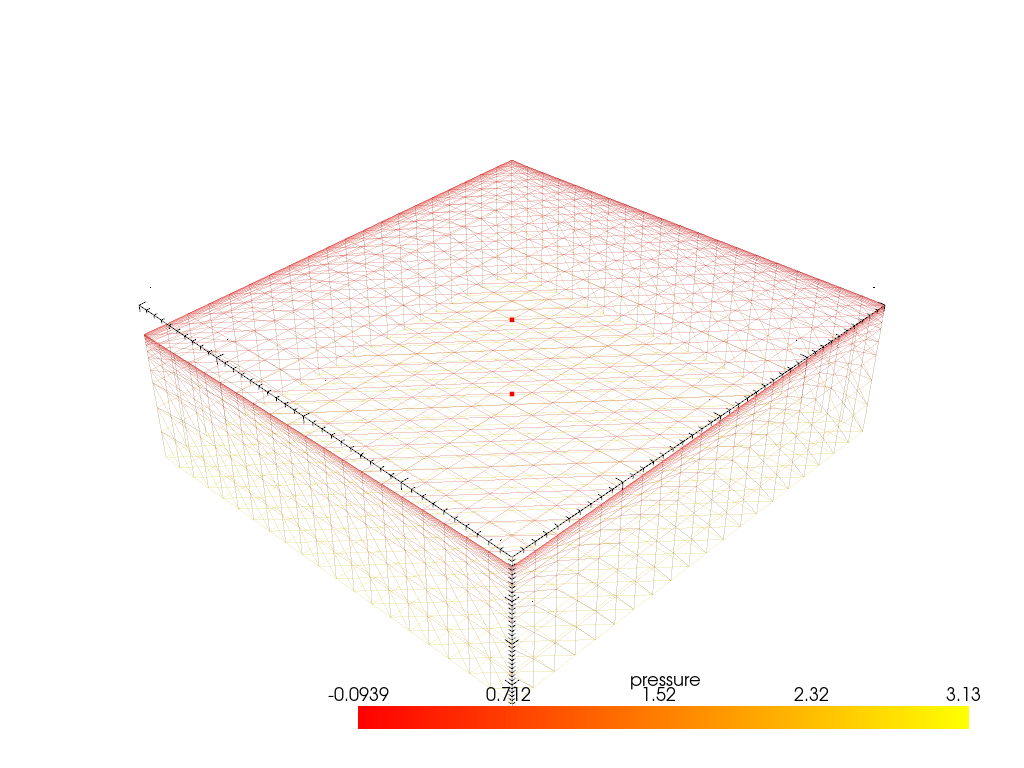
fig, ax = plt.subplots()
df_sw[node].plot(ax=ax)
df_sw[node2].plot(ax=ax)
ax.set_xlabel('time (s)')
ax.set_ylabel('saturation (-)')
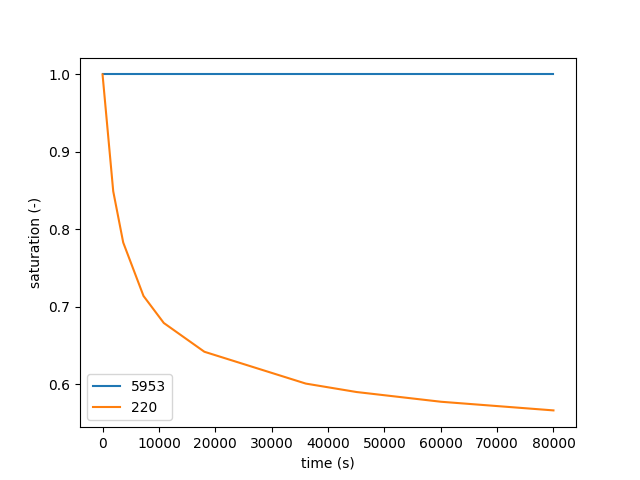
Text(42.722222222222214, 0.5, 'saturation (-)')
df_psi = simu.read_outputs('psi')
# df_psi.head()
fig, ax = plt.subplots()
ax.plot(df_psi.index, df_psi.iloc[:,node[0]])
ax.plot(df_psi.index, df_psi.iloc[:,node2[0]])
ax.set_xlabel('time (s)')
ax.set_ylabel('pressure head (m)')
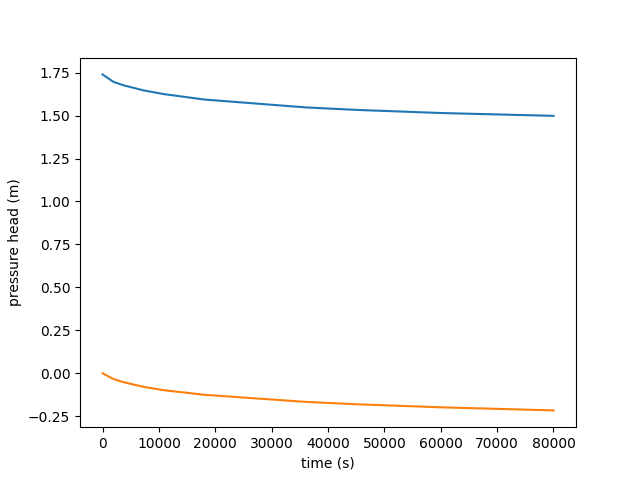
Text(22.472222222222214, 0.5, 'pressure head (m)')
Total running time of the script: (0 minutes 52.915 seconds)
Gallery generated by Sphinx-Gallery