Getting Started#
Three steps are required to implement a working CATHY model of a specific case study (see fig. below), namely pre-processing, processing, and post-processing, and the following steps are necessary to create the flow model:
Create the input files for the pre-processor hap
Run the pre-processor hap
Create the input files for the processor CATHY
Perform the simulation by running the processor CATHY
Run the post-processing functions to extract and view results
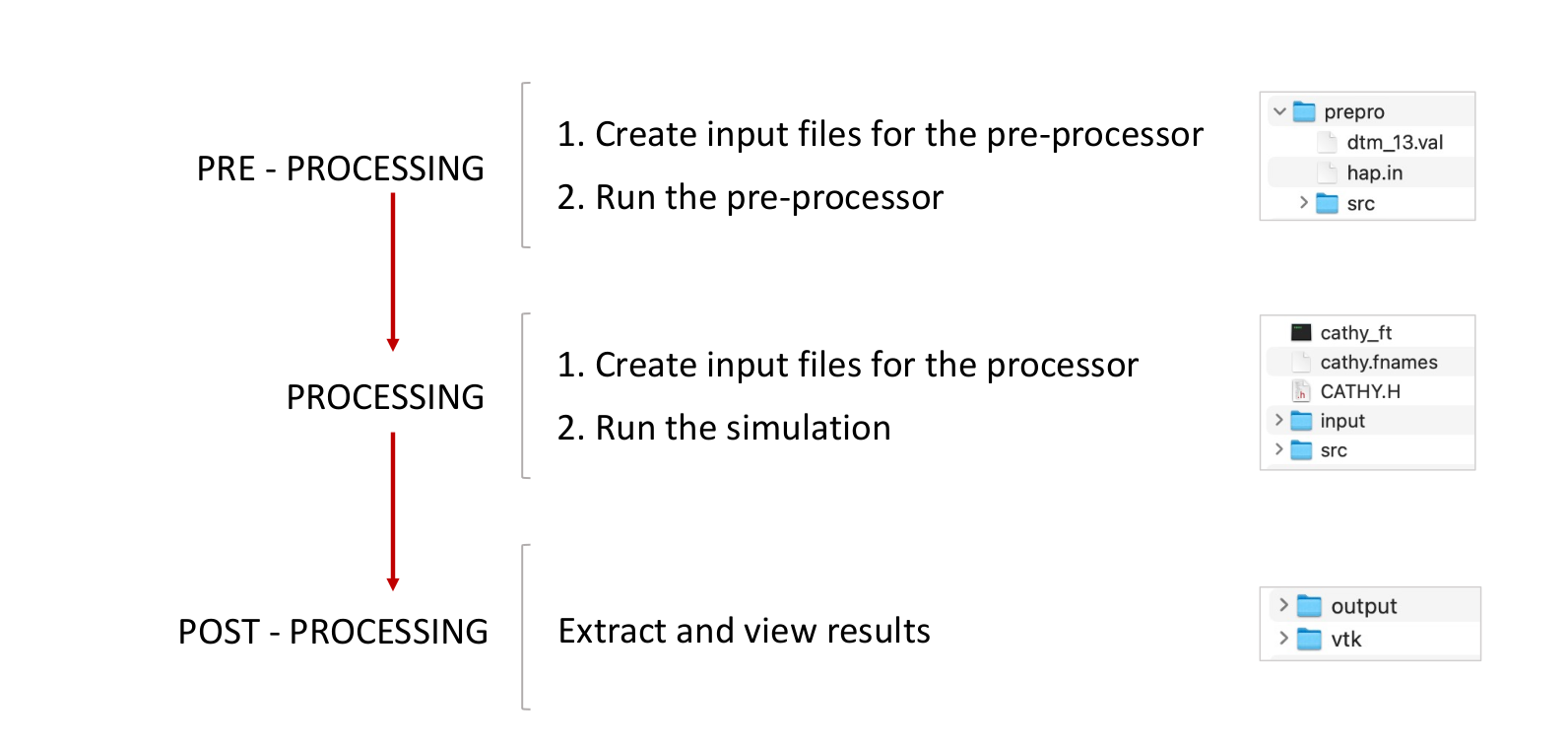
Create a project#
This will download automatically the source file from the gitbucket.
from pyCATHY import cathy_tools
from pyCATHY.plotters import cathy_plots as cplt
simu = cathy_tools.CATHY(dirName=path2prj)
Update pre-processing files#
simu.update_prepo_inputs()
Run preprocessor#
simu.run_preprocessor(verbose=True)
Run processor#
simu.run_processor(verbose=True)
Show outputs#
cplt.show_vtk(unit="pressure", timeStep=1, notebook=False,
path="./my_cathy_prj/vtk/")
Recommandations#
Start from the simpliest and run tests prograssivelty getting to complexity. - Building the mesh - test the mesh with unique vegetation raster, soil and atmbc uniform - Change vegetation properties –> test - Change soil properties –> test