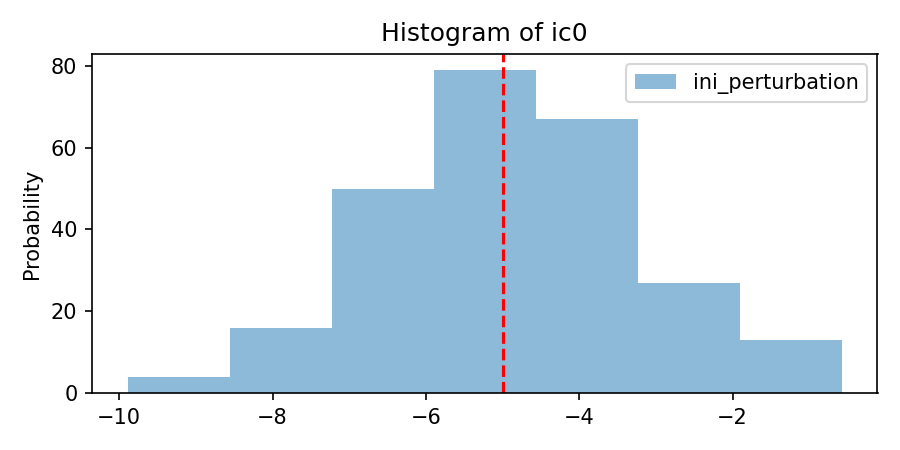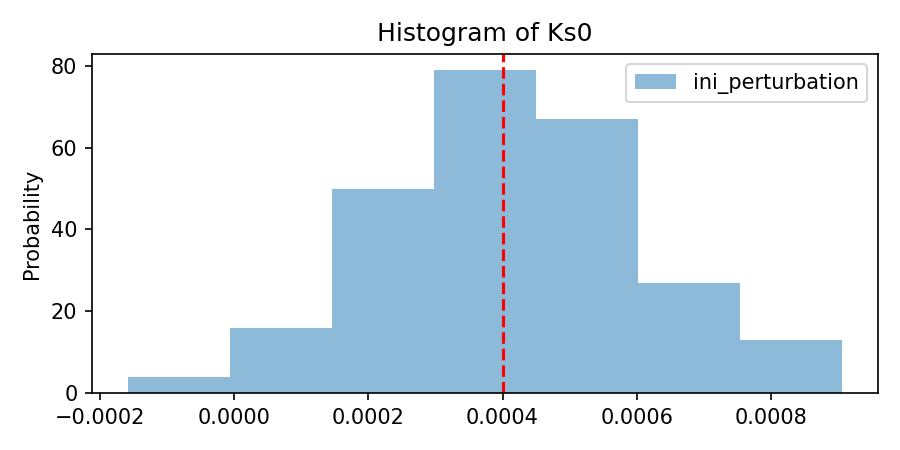Note
Go to the end to download the full example code.
Creating and Managing Parameter Perturbation Scenarios for Data Assimilation#
This notebook illustrates how to create, read, and prepare parameter perturbation scenarios (using placeholders or suggested values) for Data Assimilation (DA) in pyCATHY.
The notebook explains how to:
Initialize a DA simulation
Create scenario files with placeholders or suggested values
Read and inspect scenario files
Apply perturbations to the simulation
Estimated time to run the notebook: ~2 min
Initialize the DA simulation#
Create a DA object that will manage your simulations, parameter ensembles, and perturbations.
from pyCATHY.DA.cathy_DA import DA
simu = DA(
dirName='.',
prj_name='test_parameters_perturbation'
)
🏁 Initiate CATHY object
😟 src files not found
working directory
is:/home/runner/work/pycathy_wrapper/pycathy_wrapper/examples/DA/.
📥 Fetch cathy src files
📥 Fetch cathy prepro src files
📥 Fetch cathy input files
Create a scenario file using placeholders#
This creates a generic scenario where parameters are indicated with placeholders like <value>, <sigma>, etc. It is useful for template purposes.
from pyCATHY import cathy_utils
cathy_utils.create_scenario_file(
scenario_name="scenario_placeholders",
param_names=["ic", "Ks"],
use_common_values=False, # Use placeholders instead of suggested values
filetype="json"
)
Scenario file 'scenario_placeholders.json' created successfully for parameters: ['ic', 'Ks']
'scenario_placeholders.json'
Create a scenario file using suggested values#
Here we create a scenario with realistic suggested values for parameters.
cathy_utils.create_scenario_file_single_control(
"scenario",
parameters=["ic", "Ks"],
use_suggested=True,
control_type=None # 'layers', 'zone', 'root_map', or None
)
# Read the scenario file and convert it to a DataFrame for inspection
scenario = cathy_utils.read_scenario_file('scenario.json')
scenario_df = cathy_utils.scenario_dict_to_df_list(scenario, 'scenario')
print(scenario_df)
Scenario file 'scenario.json' created successfully with parameters ['ic', 'Ks'] and control 'None'.
ic Ks
nom -5.0 0.0004
mean -5 1
sigma 1.75 0.5
bounds None [0, 1]
type None multiplicative
sampling normal normal
transf None None
control None None
Scenario with perturbations by zones#
Generate a scenario where perturbations are controlled per zone.
cathy_utils.create_scenario_file_single_control(
"scenario_zone",
parameters=["ic", "Ks"],
use_suggested=True,
control_type='zone', # Control perturbations per zone
nzones=2
)
scenario_multipleZones = cathy_utils.read_scenario_file('scenario_zone.json')
scenario_df = cathy_utils.scenario_dict_to_df_list(scenario_multipleZones, 'scenario_zone')
print(scenario_df)
Scenario file 'scenario_zone.json' created successfully with parameters ['ic', 'Ks'] and control 'zone'.
ic Ks
nom [-5, -5] [0.0004, 0.0004]
mean [-5, -5] [1, 1]
sigma [1.75, 1.75] [0.5, 0.5]
bounds [None, None] [[0, 1], [0, 1]]
type [None, None] [multiplicative, multiplicative]
sampling [normal, normal] [normal, normal]
transf [None, None] [None, None]
control zone zone
Scenario with perturbations by root map#
Create a scenario where perturbations are controlled per root map element.
cathy_utils.create_scenario_file_single_control(
"scenario_root_map",
parameters=["ic", "porosity"],
use_suggested=False, # Use placeholders
control_type='root_map',
nveg=2
)
scenario_multipleLayers = cathy_utils.read_scenario_file('scenario_root_map.json')
scenario_df = cathy_utils.scenario_dict_to_df_list(scenario_multipleLayers, 'scenario_root_map')
print(scenario_df)
Scenario file 'scenario_root_map.json' created successfully with parameters ['ic', 'porosity'] and control 'root_map'.
ic porosity
nom [[], []] [[], []]
mean [[], []] [[], []]
sigma [[], []] [[], []]
bounds [[], []] [[], []]
type [[], []] [[], []]
sampling [[], []] [[], []]
transf [[], []] [[], []]
control root_map root_map
Apply perturbations to the DA simulation#
This step generates ensembles of perturbed parameters according to the scenario.
from pyCATHY.DA import perturbate
simu.MAXVEG = 1 # Example configuration
list_pert = perturbate.perturbate(
simu,
scenario_multipleZones['scenario_zone'],
256 # Ensemble size
)
var_per_dict_stacked = {}
for dp in list_pert:
var_per_dict_stacked = perturbate.perturbate_parm(
var_per_dict_stacked,
parm=dp,
type_parm=dp['type_parm'], # Can also be VAN GENUCHTEN parameters
mean=dp['mean'],
sd=dp['sd'],
sampling_type=dp['sampling_type'],
ensemble_size=dp['ensemble_size'], # Size of the ensemble
per_type=dp['per_type'],
savefig=dp['savefig']
)
Total running time of the script: (0 minutes 1.874 seconds)